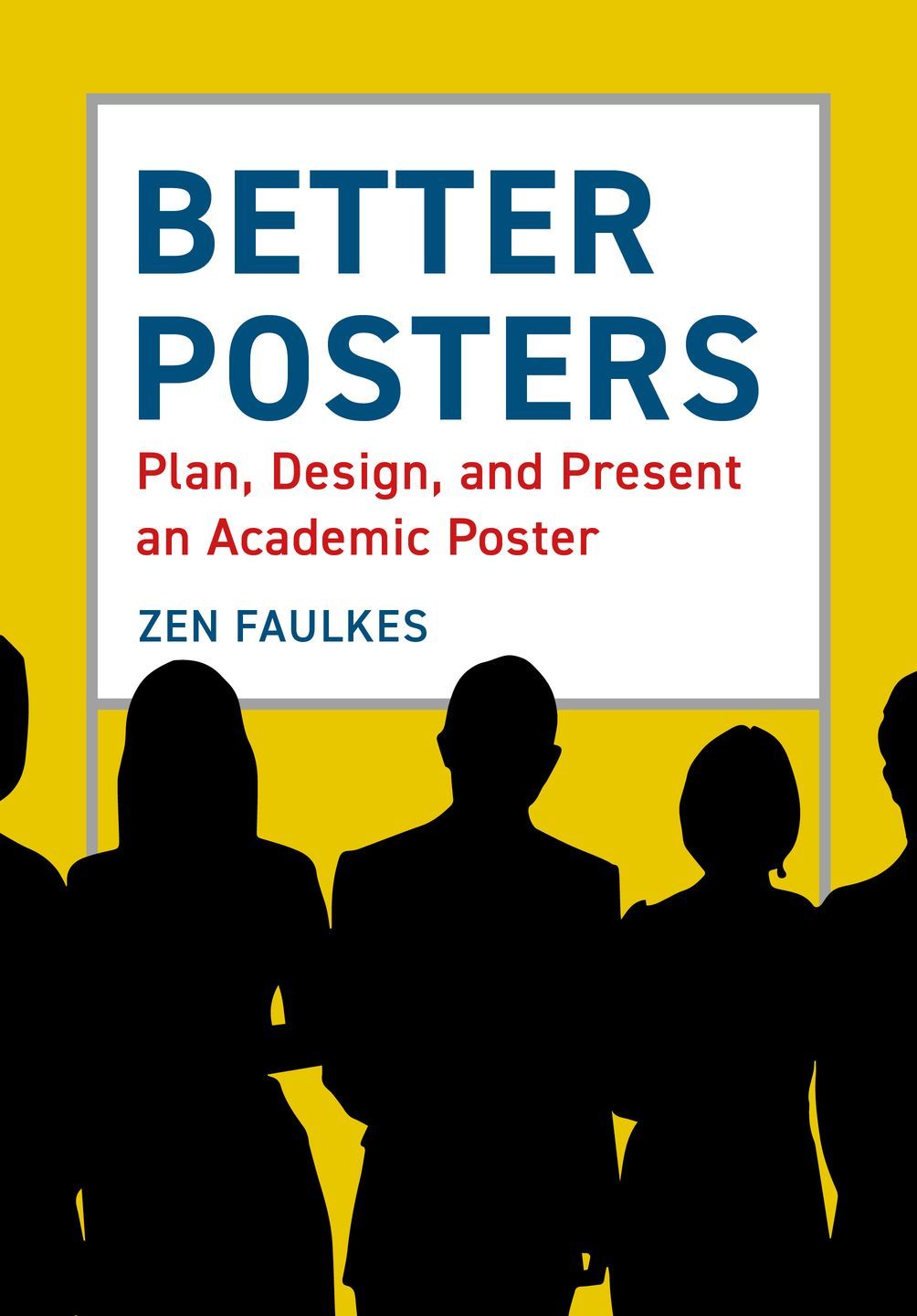29 December 2011
Link roundup, December 2011
Trust someone from a mathematical science institute to think outside the box by creating a box. It’s a 3-D poster! Also known as, a, er, cube. Winner of the most interesting thing on conference posters I’ve seen this month. Read the whole story on the Cosmology at AIMS blog.
A post from 2007 on justifying text that is still relevant. Making justified text look good is a tricky business.
So many ways to abuse pie charts...
A post from 2007 on justifying text that is still relevant. Making justified text look good is a tricky business.
So many ways to abuse pie charts...
22 December 2011
Let it snow, let it snow, let it snow
Last year, I posted the instructions for turning conference posters into a winter wonderland. But I left it too close to Christmas, and nobody noticed. This year, I plugged the instructions earlier in December, and it got a lot more attention than last year. As a result...
I got this one from Brian Dranka:
As for me, this poster (featured back in May):
Got turned into this:
There was still something missing, though...
Aaaaah. That’s better.
Merry Christmas, and happy holidays!
Related posts
Deck the halls with conference posters, fa-la-la-la-la, la-la-la-laaaaa...
I got this one from Brian Dranka:
As for me, this poster (featured back in May):
Got turned into this:
There was still something missing, though...
Aaaaah. That’s better.
Merry Christmas, and happy holidays!
Related posts
Deck the halls with conference posters, fa-la-la-la-la, la-la-la-laaaaa...
15 December 2011
Board numbers
Dear conference organizers:
If you’re going to mount big numbers of poster boards in such a way that the poster presenters can’t easily move them around (like, say, stapling them to the board), make sure you tell your presenters the size of the board minus the size that the poster number takes up.
An actual poster board may be 48 by 72 inches. But if the board number is 4 by 8 inches, that effective working space for the poster maker is 44 by 66 inches.
If you’re going to mount big numbers of poster boards in such a way that the poster presenters can’t easily move them around (like, say, stapling them to the board), make sure you tell your presenters the size of the board minus the size that the poster number takes up.
An actual poster board may be 48 by 72 inches. But if the board number is 4 by 8 inches, that effective working space for the poster maker is 44 by 66 inches.
08 December 2011
Burn your tables
Cook and Teo took the results of statistical simulations, and presented them to people in the form of graphs or tables. Everyone were able to answer questions about the data more quickly using a graph. Less experienced people (i.e., undergraduates compared to postgraduates) were able to make more accurate statements about the results when presented in a graph rather than a table.
They note that many journals print tables that make matters even worse. Tables often have far too many significant digits, and readers are often asked to make comparisons horizontally, rather than vertically.
 If you are thinking of putting a table on your poster: burn it.
If you are thinking of putting a table on your poster: burn it.Reference
Cook A, Teo S. 2011. The communicability of graphical alternatives to tabular displays of statistical simulation studies. PLoS ONE 6(11): e27974. DOI: 10.1371/journal.pone.0027974
Photo by cranky messiah of Flickr; used under a Creative Commons license.
01 December 2011
Fabric posters in the wild
I saw more fabric posters at Neuroscience 2011 than I had seen at other meetings. This was no doubt due to the larger contingent of international visitors who wanted the better portability than big clunky document tubes.
But how do fabric posters perform on the conference room floor? Not as well as paper.
Compared to paper posters, fabric posters:
Don’t lie as flat. Fabric posters are shipped to you, folded, in a box. They’ve got creases in them when you take them out of the box. Folds and creases mean that there will be shadows running all over your poster, unless you are blessed with phenomenal lighting conditions. Details can get easily obscured by the dark spots. This might be alleviated if you put in the effort to iron your poster before heading to the conference center.
Don’t count on pulling the corners taut with tacks to save you. Fabric stretches, even the sort of light weave used for printing, so I expect getting those creases out just by tight tacking is incredibly difficult. Fabrics want to wrinkle and sag; paper doesn’t.
Aren’t as bright. The fabric posters I walked by looked a little dimmer and lower contrast than paper posters. I’d written before about the sharpness of images on fabric posters, but the conferences I had seen them in were much smaller than Neuroscience, and I was generally closer to the posters than when I was browsing through the Neuroscience halls.
If you make a fabric poster, everything must be bigger and bolder than paper. Bigger text, bigger figures, and high contrast colours. Don’t mess around with subtleties.
P.S.—I don’t have any pictures of these posters from Neuroscience, because the Society for Neuroscience was very... emphatic... about forbidding picture taking and recording from the floor of the poster session.
Related posts
Cut from whole cloth
Fade out
Picture by softestthing on Flickr; used under a Creative Commons license.
Note: This post was in the queue before Gerty Z wrote her blog post about fabric posters.
But how do fabric posters perform on the conference room floor? Not as well as paper.
Compared to paper posters, fabric posters:
Don’t lie as flat. Fabric posters are shipped to you, folded, in a box. They’ve got creases in them when you take them out of the box. Folds and creases mean that there will be shadows running all over your poster, unless you are blessed with phenomenal lighting conditions. Details can get easily obscured by the dark spots. This might be alleviated if you put in the effort to iron your poster before heading to the conference center.
Don’t count on pulling the corners taut with tacks to save you. Fabric stretches, even the sort of light weave used for printing, so I expect getting those creases out just by tight tacking is incredibly difficult. Fabrics want to wrinkle and sag; paper doesn’t.
Aren’t as bright. The fabric posters I walked by looked a little dimmer and lower contrast than paper posters. I’d written before about the sharpness of images on fabric posters, but the conferences I had seen them in were much smaller than Neuroscience, and I was generally closer to the posters than when I was browsing through the Neuroscience halls.
If you make a fabric poster, everything must be bigger and bolder than paper. Bigger text, bigger figures, and high contrast colours. Don’t mess around with subtleties.
P.S.—I don’t have any pictures of these posters from Neuroscience, because the Society for Neuroscience was very... emphatic... about forbidding picture taking and recording from the floor of the poster session.
Related posts
Cut from whole cloth
Fade out
Picture by softestthing on Flickr; used under a Creative Commons license.
Note: This post was in the queue before Gerty Z wrote her blog post about fabric posters.
24 November 2011
Square it up
Posters are big and cumbersome, and hanging them up yourself is tricky. You have to unroll it, stick a tack in one of the upper corners. Then you have go try to stick a tack in the other top corner, maybe two meters away, which is often longer than armspan for something above shoulder height.
Now step back and check that the top and bottom edges are horizontal.
 Do not trust your instincts about the level line from when you stuck in that second tack. The upper corners of your posters are almost always above your eyeline, making it difficult to judge whether the poster is level or not.
Do not trust your instincts about the level line from when you stuck in that second tack. The upper corners of your posters are almost always above your eyeline, making it difficult to judge whether the poster is level or not.
If you think this goes without saying, I beg to differ. At Neuroscience recently, I was astonished at how many posters looked like they were taking on water on one side. These were not subtle little “one corner is higher” problems. I saw several that I guess were about five degrees off true.
The easiest way is to have a friend or colleague or helpful conference goer who is willing to step back and do the old, “Up a little bit... down a little... a little more... perfect!”
If there’s nobody else around, you can mount one edge of your poster flush with the posterboard. This has the downside that if can look a bit odd if your poster is much smaller than the posterboard, though.
Finally, since we are living in the future, there is, as they say, an app for that.
Photo by L. Marie on Flickr; used under a Creative Commons license.
Now step back and check that the top and bottom edges are horizontal.
 Do not trust your instincts about the level line from when you stuck in that second tack. The upper corners of your posters are almost always above your eyeline, making it difficult to judge whether the poster is level or not.
Do not trust your instincts about the level line from when you stuck in that second tack. The upper corners of your posters are almost always above your eyeline, making it difficult to judge whether the poster is level or not. If you think this goes without saying, I beg to differ. At Neuroscience recently, I was astonished at how many posters looked like they were taking on water on one side. These were not subtle little “one corner is higher” problems. I saw several that I guess were about five degrees off true.
The easiest way is to have a friend or colleague or helpful conference goer who is willing to step back and do the old, “Up a little bit... down a little... a little more... perfect!”
If there’s nobody else around, you can mount one edge of your poster flush with the posterboard. This has the downside that if can look a bit odd if your poster is much smaller than the posterboard, though.
Finally, since we are living in the future, there is, as they say, an app for that.
Photo by L. Marie on Flickr; used under a Creative Commons license.
22 November 2011
QR code subtleties
 The good men and women at Poster Session are on the ball. Here, they detail a whole bunch of issues with printing QR codes on posters that are... subtle.
The good men and women at Poster Session are on the ball. Here, they detail a whole bunch of issues with printing QR codes on posters that are... subtle.It turns our that QR codes need to be of a certain size, depending on the length of the URL they are pointing to. Who knew?
An even more detailed analysis can be found here. As usual for posters, the solution is to make it big! (Also, testing the code at final printed size is probably a smart idea.)
18 November 2011
Overdoing it
Seen at Neuroscience: Someone using a laser pointer to point out stuff on his poster.
You're overdoing it, dude. Calm down and just point with your hands. Or maybe get yourself one of these.
You're overdoing it, dude. Calm down and just point with your hands. Or maybe get yourself one of these.
17 November 2011
Smart dingbats
Dingbat has a double meaning: it can either mean ditzy or clueless, or it can mean icons and glyphs. Those geometric shapes are handy little devils in technical illustrations, and I’ve used them many times. Now, there’s a new set of dingbats in in town, and maybe they’ll help put the first meaning, because these are nothing if not smart.
For instance, if you look at Zapf Dingbats or Wingdings, you’ll see a circle with three radiating spokes, shown here in the upper left corner:
It’s reel-to-reel tape, something that was very much a specialty item when I was a kid. Admittedly, you don’t see many cassette tapes, but still, it’s a big step forward to a more contemporary and useful look.
For a full lowdown, read this article. You can download the new set at http://www.dingbatsfont.com/ for free. This is an amazing and generous deal for people working on any sort of information graphics.
For instance, if you look at Zapf Dingbats or Wingdings, you’ll see a circle with three radiating spokes, shown here in the upper left corner:
It’s reel-to-reel tape, something that was very much a specialty item when I was a kid. Admittedly, you don’t see many cassette tapes, but still, it’s a big step forward to a more contemporary and useful look.
For a full lowdown, read this article. You can download the new set at http://www.dingbatsfont.com/ for free. This is an amazing and generous deal for people working on any sort of information graphics.
10 November 2011
Link roundup, November 2011
Scicurious has poster advice gleaned from the big show, the Neuroscience meeting. I had my own advice here. I am just about to get on a plane to the Neuroscience conference, so expect loads of commentary from that in the days and weeks to come!
Speaking of conferences, here’s how to travel to a conference.
Software! It makes so much possible! And screws us over, too! What software do scientists use to put together the figures in their talks? There’s a poll that attempts to answer this question. No prizes for guessing the leader, with more users than the next two combined.
This article examines cognitive disfluency. This is something I keep meaning to write about here on the blog, as the idea of cognitive disfluency seems to argue for ugly.
From cognitive disfluence to cognitive dissonance... clever design can make even Hell seem appealing.
A nice example of simplicity in design.
You can tell Arial from Helvitica. But can you tell cheese from font? A hilarious little game.
Speaking of conferences, here’s how to travel to a conference.
Software! It makes so much possible! And screws us over, too! What software do scientists use to put together the figures in their talks? There’s a poll that attempts to answer this question. No prizes for guessing the leader, with more users than the next two combined.
This article examines cognitive disfluency. This is something I keep meaning to write about here on the blog, as the idea of cognitive disfluency seems to argue for ugly.
From cognitive disfluence to cognitive dissonance... clever design can make even Hell seem appealing.
A nice example of simplicity in design.
You can tell Arial from Helvitica. But can you tell cheese from font? A hilarious little game.
05 November 2011
Neuroscience 2011: advice in advance
This week, I shall be at the annual Neuroscience meeting, which is one of the biggest, if not the biggest, scientific conferences, in the world.
A huge number of posters will be put together and printed this week. For those who do not want to have to dig through the last two and a half years of posts, here is a super quick guide to making your poster better.
Show images whenever possible, especially pictures. Pictures of actual physical objects that people can recognize are always more inviting than graphs, which are generic and abstract.
Do your audience a favour: respect their time. Leave the fiddly bits for your dissertation or published paper.
Those are my main requests that can help make most posters better. Even I, with a lot of posters under my belt, forget these basics sometimes.
The next tips are things that can be ignored with a little practice and thought, but are good places to start.
Personally, I like Gill Sans on posters. Its readability holds up at a distance.
Calibri – while a fine typeface – does convey a subtle message: “I can’t be bothered to change the default settings in Microsoft Office.”
And finally:
 I’m not against fonts with a hand-drawn look. I am a big comic book fan. Many people could make their posters better by learning the lessons of comic books. But there are better comic book typefaces out there.
I’m not against fonts with a hand-drawn look. I am a big comic book fan. Many people could make their posters better by learning the lessons of comic books. But there are better comic book typefaces out there.
Do you have a poster at Neuroscience that you are proud of? Want to show it off? Get feedback? Or just chat? Email me! I will be at Neuroscience from Saturday, 12 November, to Monday, 14 November (and maybe part of Tuesday morning).
Unabashed plug! If this helped you, please consider supporting my scientific research.
A huge number of posters will be put together and printed this week. For those who do not want to have to dig through the last two and a half years of posts, here is a super quick guide to making your poster better.
The big tips
Shut up.
People want to read as little as possible. And at Neuroscience, who can blame them? There is more than any person can see, and big blocks of text scream, “This is going to take a long time!”Show images whenever possible, especially pictures. Pictures of actual physical objects that people can recognize are always more inviting than graphs, which are generic and abstract.
Do your audience a favour: respect their time. Leave the fiddly bits for your dissertation or published paper.
Line up.
For the love of humanity, make a grid. Divide your poster up into evenly spaced pieces. Draw lines. Make every piece of text, every chart, every thing line up along those lines. Don’t just stick things here and there, or make them “almost” align. It looks sloppy.Size up.
Make everything bigger. The text. The space between each line of text. The graphs. The labels on the graphs. Large size is a key factor in how long people will look at something. How do you know if it’s big enough? Does your poster pass the arm’s length test?Free up.
Drawing boxes around everything is like putting your poster in prison. Solitary confinement is cruel. When your poster is well organized, all you need is white space to separate the sections.Those are my main requests that can help make most posters better. Even I, with a lot of posters under my belt, forget these basics sometimes.
The next tips are things that can be ignored with a little practice and thought, but are good places to start.
You can’t go too far wrong with...
Black text on a white background
Black text on a white background works. You can do cool things with backgrounds if know what you are doing, but it’s easy to turn something looks horrible on a printed page. Most people should put away the gradient fills and the photo blow-ups, and stick with the tried and true colour scheme that you see in 99% of all books.A three column layout
Photographers learned long ago that dividing things into three is pleasing. For big, wide posters, like Neuroscience, three columns may be too wide. If that’s the case, either create an odd number of columns (five or seven), or subdivide your grid into smaller sections.Sans serif typeface for the main text
Some suggestions for typefaces that are fairly easily available include Helvetica, Arial, Verdana, Tahoma, Gill Sans, and Calibri. You may think these are boring because everyone uses them, but there is a reason people use them so much: they get the job done.Personally, I like Gill Sans on posters. Its readability holds up at a distance.
Calibri – while a fine typeface – does convey a subtle message: “I can’t be bothered to change the default settings in Microsoft Office.”
And finally:
No frickin’ Comic Sans
Comic Sans says, “amateur.” You might be going for “humourous” or “approachable,” but you achieve that at the complete loss of the “professional” trait. I’m not against fonts with a hand-drawn look. I am a big comic book fan. Many people could make their posters better by learning the lessons of comic books. But there are better comic book typefaces out there.
I’m not against fonts with a hand-drawn look. I am a big comic book fan. Many people could make their posters better by learning the lessons of comic books. But there are better comic book typefaces out there.Do you have a poster at Neuroscience that you are proud of? Want to show it off? Get feedback? Or just chat? Email me! I will be at Neuroscience from Saturday, 12 November, to Monday, 14 November (and maybe part of Tuesday morning).
Unabashed plug! If this helped you, please consider supporting my scientific research.
03 November 2011
Columns where ya want ‘em
I’ve talked before about how much I like Microsoft Publisher for making conference posters. (Yes, even though the automatic alignment in the 2010 version is not great.)
When joining text across columns, though, sometimes you want what to force text to be at the top of the next column. For example, you may have a few extra inches at the bottom of one column, and you want to start a the next section at the start of the next column. You can do thing like just hitting enter and adding empty paragraphs until your heading is forced to the next column.
There is a better way.
Place your cursor on the paragraph you want to be at the top of your next column. Right click, and select “Change text,” and then “Paragraph.” Then. pick the “Line and paragraph breaks” tab (pictured). Check “Start in next text box.”
It’s the equivalent of a “page break” or “column break” in Microsoft Word. Unfortunately, the placing of the command, and the name, is not exactly standardized between the two programs.
Related posts
No more slidesters, part 2: Three Publisher tips
No more slidesters, part 6: Publisher 2010’s fall from grace
When joining text across columns, though, sometimes you want what to force text to be at the top of the next column. For example, you may have a few extra inches at the bottom of one column, and you want to start a the next section at the start of the next column. You can do thing like just hitting enter and adding empty paragraphs until your heading is forced to the next column.
There is a better way.
Place your cursor on the paragraph you want to be at the top of your next column. Right click, and select “Change text,” and then “Paragraph.” Then. pick the “Line and paragraph breaks” tab (pictured). Check “Start in next text box.”
It’s the equivalent of a “page break” or “column break” in Microsoft Word. Unfortunately, the placing of the command, and the name, is not exactly standardized between the two programs.
Related posts
No more slidesters, part 2: Three Publisher tips
No more slidesters, part 6: Publisher 2010’s fall from grace
27 October 2011
Poster versus talk, listening edition
Many informal surveys have asked whether people like to give talks or posters, and talks are clear winner. I wanted to know, though, if the proportions for listening to a presentation were any different. So back in May, I started a poll on this (now removed). These are the results (click to enlarge):
Because this is a poster blog, you might think that posters would be favoured more here than in other polls, but no! Even the readers of this blog tend to prefer giving talks by almost a 2 to 1 margin. I don't know why, but I sort of expected posters might do better when people were on the receiving end of the information, because of the chance to talk to the presenter personally, ask more questions, have more interaction.
Nope. The proportion of people favouring posters actually dropped from about a third to about a quarter.
It’s sad that this form of communication is so common in academia when most people would rather give a talk. Perhaps this is more evidence that conference organizers need to be bolder and more daring in structuring their meetings, and not just following the format that other conferences do.
Because this is a poster blog, you might think that posters would be favoured more here than in other polls, but no! Even the readers of this blog tend to prefer giving talks by almost a 2 to 1 margin. I don't know why, but I sort of expected posters might do better when people were on the receiving end of the information, because of the chance to talk to the presenter personally, ask more questions, have more interaction.
Nope. The proportion of people favouring posters actually dropped from about a third to about a quarter.
It’s sad that this form of communication is so common in academia when most people would rather give a talk. Perhaps this is more evidence that conference organizers need to be bolder and more daring in structuring their meetings, and not just following the format that other conferences do.
20 October 2011
Critique: Stellar populations
It’s a great thing to get an email like this one:
That was from Natalia Asari, who was kind enough to share her poster with us. I am particularly pleased to get this one, not just because of her pride in it, but because I know full well that many scientific disciplines are not well represented on this blog (yet!). An astronomy poster is such a nice change of pace.
Even before you click to enlarge, you’ll notice that it’s in “portrait” orientation (taller than wide). I personally find such posters to be very tricky to lay out, because my first response is to create a grid of vertical columns, and tall posters result in very skinny columns. Natalia beats that problem by putting everything in one column, with clear horizontal divisions to mark the different sections of evidence. The data are consistently on the left, and explanatory text is consistently on the right, and they have the same width throughout the poster, reinforcing a secondary grid.
The poster gets high marks for using so many colours without being distracting or jarring. I think part of the reason that this works is that the bright colours are confined to thin lines on a white background, so they are not competing for attention with the main body of the poster. The larger blocks of colour are subdued, neutral tones.
There is not a heck of a lot to critique in this poster, but I will highlight a few things in the next picture.
The use of the icons adds a light, almost humourous touch to the piece. The potential downside is that they can be too memorable. I always thought of this poster as having a dinosaur on it, which might be a trifle misleading, because there are no dinosaur data in the paper!
The icons are responsible for what I would see as the one “error” on the poster: on the bottom three, the brown banner behind the poster bleeds into the transparent white space within the icons. The icons would be stronger if the white space inside was opaque, so the brown behind was not visible within the icon.
Natalia made this poster inPapers Pages, which is not software I am familiar with. Has anyone else made posters with this software?
She described the reaction to this poster thus:
This is a great reminder that there can be pressure – perhaps subtle – to make the same old poster that everyone else has. One of the great things about posters is that there are so few rules. There main one is, “Make it fit on the posterboard.” Beyond that, don’t let people stop you from trying something better.
Thanks to Natalia for her generosity in sharing this stellar poster!
I am sending you the last poster I did, which I am finally proud of.
That was from Natalia Asari, who was kind enough to share her poster with us. I am particularly pleased to get this one, not just because of her pride in it, but because I know full well that many scientific disciplines are not well represented on this blog (yet!). An astronomy poster is such a nice change of pace.
Even before you click to enlarge, you’ll notice that it’s in “portrait” orientation (taller than wide). I personally find such posters to be very tricky to lay out, because my first response is to create a grid of vertical columns, and tall posters result in very skinny columns. Natalia beats that problem by putting everything in one column, with clear horizontal divisions to mark the different sections of evidence. The data are consistently on the left, and explanatory text is consistently on the right, and they have the same width throughout the poster, reinforcing a secondary grid.
The poster gets high marks for using so many colours without being distracting or jarring. I think part of the reason that this works is that the bright colours are confined to thin lines on a white background, so they are not competing for attention with the main body of the poster. The larger blocks of colour are subdued, neutral tones.
There is not a heck of a lot to critique in this poster, but I will highlight a few things in the next picture.
The use of the icons adds a light, almost humourous touch to the piece. The potential downside is that they can be too memorable. I always thought of this poster as having a dinosaur on it, which might be a trifle misleading, because there are no dinosaur data in the paper!
The icons are responsible for what I would see as the one “error” on the poster: on the bottom three, the brown banner behind the poster bleeds into the transparent white space within the icons. The icons would be stronger if the white space inside was opaque, so the brown behind was not visible within the icon.
Natalia made this poster in
She described the reaction to this poster thus:
I did it for one of the Symposia in the last IAU General Assembly, in 2009, when I was finishing my Ph.D. It raised some eyebrows and I felt some people had a hard time taking it seriously. Once I started explaining the science to them however, they got over the shock of seeing such a different poster.
This is a great reminder that there can be pressure – perhaps subtle – to make the same old poster that everyone else has. One of the great things about posters is that there are so few rules. There main one is, “Make it fit on the posterboard.” Beyond that, don’t let people stop you from trying something better.
Thanks to Natalia for her generosity in sharing this stellar poster!
13 October 2011
Link roundup, October 2011
If you’re the sort of person who likes futzing around with posters, maybe you should consider a career as a scientific illustrator or animator. This article has a look at this little known, but growing, field.
Looking for inspiration for how to make a graphic for your poster? Try the Nice Figure gallery of beautiful pictures from scientific papers.
A post from last year by Pascal Wallisch discusses the use of new technologies to bring posters to life, describing what he calls the “padster.” Also, don’t miss his link round-up of advice on how to attend a conference.
Because I love alternative placeholder texts, here’s one that you can use if you want your poster to have a bit of edge, Samuel L. Jackson style. Perhaps not best used if you are in a conservative workplace.
The floggings of scientists using Comic Sans on posters and presentations will continue until the practice is abandoned.
Looking for inspiration for how to make a graphic for your poster? Try the Nice Figure gallery of beautiful pictures from scientific papers.
A post from last year by Pascal Wallisch discusses the use of new technologies to bring posters to life, describing what he calls the “padster.” Also, don’t miss his link round-up of advice on how to attend a conference.
Because I love alternative placeholder texts, here’s one that you can use if you want your poster to have a bit of edge, Samuel L. Jackson style. Perhaps not best used if you are in a conservative workplace.
The floggings of scientists using Comic Sans on posters and presentations will continue until the practice is abandoned.
06 October 2011
Mostly right
There are a lot of elements to creating a scientific poster. What happens if you only miss one element?
Click to enlarge:
Inspired by the viral linkbait guide.
Click to enlarge:
Inspired by the viral linkbait guide.
29 September 2011
You need a symbologist
 The letter “X” is not a multiplication symbol. Not in its uppercase form, and not in its lowercase form, either. The multiplication sign looks like this: ×
The letter “X” is not a multiplication symbol. Not in its uppercase form, and not in its lowercase form, either. The multiplication sign looks like this: ×A superscript letter “O” is not a degree sign. A degree looks like this: °
A lowercase “u” is not lowercase Greek letter mu, better known as the metric symbol for “micro-”. The micro- symbol looks like this: µ
And we can tell the difference.
If you use Microsoft Office, here’s the part of the ribbon you’re looking for:
Windows users can also open up the Character Map for even more symbols.
One major technical symbol that is missing, and which scientists often want to use, is the mean symbol. It looks like an x with a bar over the top. For some reason, the mean symbol is not in Unicode character sets, or in HTML, as far as I can find.
I have seen these kinds of mistakes on posters, and slides, and documents, many times.
These mistakes show that you don’t know how to use your tools. That is the definition of amateur. And wouldn’t you rather look like a professional than an amateur?
(Crossposted from NeuroDojo.)
22 September 2011
Combining art and science: Karmella Haynes interview
Back in June, Jonathan Eisen shared a poster unlike any I had ever seen before: a completely painted work of art.
I featured it here, and finally have a follow-up with the scientist behind it, Dr. Karmella Haynes.
Q: The obvious first question is, what gave you the idea to paint your conference poster? I know you’re an artist, but that’s still a fairly significant jump between the disciplines.
A: I've been painting and drawing since I was a kid; I keep a collection of my pieces on display at www.karmellahaynes.com. (“Traveling without moving” from that site pictured at right - ZF) Before I was certain that I wanted to be a scientist, I had already been doing some pretty advanced portraiture in oil and in acrylic. I continued to paint while in grad school, but only when I could find time. Today, I find outlets for artistic expression through my science. For instance, I design my own cover art entries. One was accepted by the Journal of Biological Chemistry (August 5 issue, “Synthetic reversal of epigenetic silencing,” shown below. - ZF)
Q: Were you nervous to have a poster that was so different from other conference posters?
A: Maybe a little. Some things that were going on in my career at the time emboldened me to try a painted poster. Although I was a postdoc in the Silver lab, I had acquired a position as a tenure-track professor (at Arizona State University) so I felt more independent. Also, the data on the poster had all been generated by me, so I didn’t have to get approval from a long list of co-authors. Pam (my P.I.) had always been supportive of my art and she’s a strong proponent of clever and bold ideas in general. Finally, I felt that a synthetic biology conference was the right place for it, since so many members of the syn bio community are iconoclasts, of sorts, and have an appreciation for creativity and aesthetics.
Q: Could you talk a bit about the process of making this particular poster? In particular, paint would not be a medium that I would have thought of as suitable for precise scientific data, like means with error bars. How did you do the graphs?
A: I had an unused 3' × 4' canvas laying around and a set of nice acrylic paint I had not touched in a while (science had kept me pretty busy). I created a lot of sketches to get the layout just right. I decided to go with a sort of surrealist still life of single cells (inspired by a Chihuly exhibit in Boston) and a clear petri dish, where some cells had red nuclei, so that it would be relevant to the data. For the data, the challenge was to represent the science well without relying too much on text, just like any digital poster, but even more so for the painting. I sketched the graphs and diagrams with pencil and a ruler, trying to get the sizes of everything as accurate as possible. What a lot of people don’t appreciate is the fact that graphs that were published in high profile journals were hand drawn by technical artists. But, in order to accurately present my data (it was a science conference after all), I made mini-posters on 8.5" × 11" paper as handouts.
Q: We know Jonathan Eisen loved the poster; how was the response from other attendees?
A: It got a lot of double takes and plenty of smiles and compliments. Many commented that it was the first time they had ever seen anything like it. It was very well received. I printed 50 handouts and ran out long before the poster session was over.
Q. Have you done more traditional posters, using illustration software? If so, what do you use?
A: Yes, up until that point, for all 12 years I had been doing research it was nothing but printed posters; from “modular” poster board-backed panels hung by thumb tacks, to the large single sheet print-outs. I’ve used Photoshop and PowerPoint and/or a combination of both. I can’t wait until digital display screens get inexpensive enough to furnish every presenter with a monitor for showing digital posters with interactive animations. That could definitely end up in catastrophe, encouraging common PowerPoint offenses, but the best digital posters would help to set a good standard.
Q: How important is the aesthetic, the artistic quality, of a scientific poster?
A: Art can do many things: please, provoke, challenge, and communicate to name a few. The most appropriate use for art in science posters is to communicate efficiently. When the symbols are consistent, the colors “logical” (e.g., complimentary colors showing opposing components of a system), the layout uncluttered with a logical flow, etc., the viewer is satisfied both intellectually and emotionally. I think science posters should strive to become technically beautiful (I also love the beauty in less rigid things, but that’s a different category).
Q: What advice do you have for scientists to make their posters more beautiful?
A: Pick a standard visual language and stick with it (e.g., what shapes to use for proteins, cells, test subjects, etc.); don’t be afraid of abstraction; use complementary contrasting colors, not clashing colors (there’s a difference); look to commercial biotech posters for inspiration; if you have microscopy, show it off!
Thanks for the opportunity to share my poster-painting experience with your readers.
Thanks, Karmella, for taking the time to answer some questions!
Related posts
True artwork: the painted poster
External links
Karmella Haynes at Arizona State University
KarmellaHaynes.com
Karmella Haynes on Google+
Tree of Life blog:
I featured it here, and finally have a follow-up with the scientist behind it, Dr. Karmella Haynes.
Q: The obvious first question is, what gave you the idea to paint your conference poster? I know you’re an artist, but that’s still a fairly significant jump between the disciplines.
A: I've been painting and drawing since I was a kid; I keep a collection of my pieces on display at www.karmellahaynes.com. (“Traveling without moving” from that site pictured at right - ZF) Before I was certain that I wanted to be a scientist, I had already been doing some pretty advanced portraiture in oil and in acrylic. I continued to paint while in grad school, but only when I could find time. Today, I find outlets for artistic expression through my science. For instance, I design my own cover art entries. One was accepted by the Journal of Biological Chemistry (August 5 issue, “Synthetic reversal of epigenetic silencing,” shown below. - ZF)
Q: Were you nervous to have a poster that was so different from other conference posters?
A: Maybe a little. Some things that were going on in my career at the time emboldened me to try a painted poster. Although I was a postdoc in the Silver lab, I had acquired a position as a tenure-track professor (at Arizona State University) so I felt more independent. Also, the data on the poster had all been generated by me, so I didn’t have to get approval from a long list of co-authors. Pam (my P.I.) had always been supportive of my art and she’s a strong proponent of clever and bold ideas in general. Finally, I felt that a synthetic biology conference was the right place for it, since so many members of the syn bio community are iconoclasts, of sorts, and have an appreciation for creativity and aesthetics.
Q: Could you talk a bit about the process of making this particular poster? In particular, paint would not be a medium that I would have thought of as suitable for precise scientific data, like means with error bars. How did you do the graphs?
A: I had an unused 3' × 4' canvas laying around and a set of nice acrylic paint I had not touched in a while (science had kept me pretty busy). I created a lot of sketches to get the layout just right. I decided to go with a sort of surrealist still life of single cells (inspired by a Chihuly exhibit in Boston) and a clear petri dish, where some cells had red nuclei, so that it would be relevant to the data. For the data, the challenge was to represent the science well without relying too much on text, just like any digital poster, but even more so for the painting. I sketched the graphs and diagrams with pencil and a ruler, trying to get the sizes of everything as accurate as possible. What a lot of people don’t appreciate is the fact that graphs that were published in high profile journals were hand drawn by technical artists. But, in order to accurately present my data (it was a science conference after all), I made mini-posters on 8.5" × 11" paper as handouts.
Q: We know Jonathan Eisen loved the poster; how was the response from other attendees?
A: It got a lot of double takes and plenty of smiles and compliments. Many commented that it was the first time they had ever seen anything like it. It was very well received. I printed 50 handouts and ran out long before the poster session was over.
Q. Have you done more traditional posters, using illustration software? If so, what do you use?
A: Yes, up until that point, for all 12 years I had been doing research it was nothing but printed posters; from “modular” poster board-backed panels hung by thumb tacks, to the large single sheet print-outs. I’ve used Photoshop and PowerPoint and/or a combination of both. I can’t wait until digital display screens get inexpensive enough to furnish every presenter with a monitor for showing digital posters with interactive animations. That could definitely end up in catastrophe, encouraging common PowerPoint offenses, but the best digital posters would help to set a good standard.
Q: How important is the aesthetic, the artistic quality, of a scientific poster?
A: Art can do many things: please, provoke, challenge, and communicate to name a few. The most appropriate use for art in science posters is to communicate efficiently. When the symbols are consistent, the colors “logical” (e.g., complimentary colors showing opposing components of a system), the layout uncluttered with a logical flow, etc., the viewer is satisfied both intellectually and emotionally. I think science posters should strive to become technically beautiful (I also love the beauty in less rigid things, but that’s a different category).
Q: What advice do you have for scientists to make their posters more beautiful?
A: Pick a standard visual language and stick with it (e.g., what shapes to use for proteins, cells, test subjects, etc.); don’t be afraid of abstraction; use complementary contrasting colors, not clashing colors (there’s a difference); look to commercial biotech posters for inspiration; if you have microscopy, show it off!
Thanks for the opportunity to share my poster-painting experience with your readers.
Thanks, Karmella, for taking the time to answer some questions!
Related posts
True artwork: the painted poster
External links
Karmella Haynes at Arizona State University
KarmellaHaynes.com
Karmella Haynes on Google+
Tree of Life blog:
15 September 2011
Link roundup, September 2011
The Scientist has a substantive article called “Poster perfect” on the art of conference poster, with many good tips, including some that I haven’t covered here yet! I like this one:
Sarcozona shares her advice for making awesome posters:
ChemBark provides his advice for printing posters. He notes that giving a poster, you’re less likely to get the short shrift if you give a talk near the very, very end of the conference.
Garr Reynolds does a more in depth look at the issue of how our gaze can be directed by faces, which I covered here.
Looking for some placeholder text that isn’t so, you know, old? Try Hipster ipsum. Or journo ipsum.
A lively interview with Simon Garfield, the author of the book Just My Type, about fonts. Great stories! (But see here for a review that warns that the stories my be just a bit too glib.)
Can typography make you a better lover? Maybe not, but Seth Godin notes that good typography sure made a difference to Apple:
Speaking of Apple, here is a bit more on the famous story of Jobs taking a calligraphy class:
Lastly, a bit of beautiful design that’s all too easily overlooked.
Temporarily dump your text
A good way to test to see whether your graphics are serving their intended purpose: “If you removed all the info besides the graphics, the poster should still be pretty good,” says Purrington. “Scientists are lazy, they don’t read,” says marine biologist Nando Boero, from the Università del Salento in Lecce, Italy. The graphs should tell the whole story, he says.
Sarcozona shares her advice for making awesome posters:
Posters are a bit like haiku – you’ve got a very small amount of space and not a lot of flexibility in structure, but you need to get across a whole lot.
ChemBark provides his advice for printing posters. He notes that giving a poster, you’re less likely to get the short shrift if you give a talk near the very, very end of the conference.
Thursdays at the ACS are like the 30 minutes before closing (at a restaurant) when the waitresses are vacuuming the carpet and giving you the stinkeye to leave.
Garr Reynolds does a more in depth look at the issue of how our gaze can be directed by faces, which I covered here.
Looking for some placeholder text that isn’t so, you know, old? Try Hipster ipsum. Or journo ipsum.
A lively interview with Simon Garfield, the author of the book Just My Type, about fonts. Great stories! (But see here for a review that warns that the stories my be just a bit too glib.)
Can typography make you a better lover? Maybe not, but Seth Godin notes that good typography sure made a difference to Apple:
Typography is what sets Apple, at first glance, apart from just about everyone at the mall. Typography is what makes a self-published book often look pale in comparison to a ‘real’ one. ...
The choice of a typeface, the care given to kerning and to readability—it all sends a powerful signal. When your business card is nothing but Arial on a piece of cardboard, you’ve just told people how they ought to think about you… precisely the opposite of what you were trying to do when you made the card in the first place.
Speaking of Apple, here is a bit more on the famous story of Jobs taking a calligraphy class:
The (calligraphy) course was founded in 1969 by Lloyd Reynolds, an English professor who grew up in a struggling eastern Washington farming community. ... His calligraphy course was immediately and enormously popular, often standing room only — for while Reynolds nominally taught lettering and the history of lettering, he was by all accounts a brilliant and iconoclastic instructor, and the course was full of lessons in Everything Else.
“For Reynolds, calligraphy wasn’t merely a craft, nor even just an art — it was civilization,” former student Chuck Bigelow told me in an email. “By studying the art of writing, you gained access not only to the content of texts, but also the cultures that produced them.”
Lastly, a bit of beautiful design that’s all too easily overlooked.
08 September 2011
Past the low point?
When I recently attended the Ecological Society of America (ESA) meeting, I noted that there were a lot fewer train wrecks than I’d seen at previous meetings.
At first, I was puzzled by this. Of the 23 people I had the chance to ask how they put their poster together, fourteen worked in PowerPoint (61%), two in Illustrator, one in Pages, and one in InDesign. PowerPoint was still ruling the roost, as it did when I surveyed readers about a year ago.
I think what has happened in the year since I took the poll was that many more people are using PowerPoint 2010. One of the signs that many more people are using the latest version of Microsoft Windows and Microsoft Office is that I saw a lot of talks and posters using Calibri, which I hadn’t noticed before.
The new version of PowerPoint has one critical feature that helps a lot: smart guides.
PowerPoint got much better at lining things up in the 2010 version compared to the 2007 edition. (This is in stark contrast to Publisher, whose snap function got noticeably worse in the 2010 version.)
Previously, the lack of alignment was almost a dead giveaway that a poster was composed in PowerPoint. But it’s getting harder to tell. This makes me hopeful that the number of appalling conference posters will be lower at all conferences, not just the ESA meeting.
At first, I was puzzled by this. Of the 23 people I had the chance to ask how they put their poster together, fourteen worked in PowerPoint (61%), two in Illustrator, one in Pages, and one in InDesign. PowerPoint was still ruling the roost, as it did when I surveyed readers about a year ago.
I think what has happened in the year since I took the poll was that many more people are using PowerPoint 2010. One of the signs that many more people are using the latest version of Microsoft Windows and Microsoft Office is that I saw a lot of talks and posters using Calibri, which I hadn’t noticed before.
The new version of PowerPoint has one critical feature that helps a lot: smart guides.
PowerPoint got much better at lining things up in the 2010 version compared to the 2007 edition. (This is in stark contrast to Publisher, whose snap function got noticeably worse in the 2010 version.)
Previously, the lack of alignment was almost a dead giveaway that a poster was composed in PowerPoint. But it’s getting harder to tell. This makes me hopeful that the number of appalling conference posters will be lower at all conferences, not just the ESA meeting.
07 September 2011
01 September 2011
Critique: Plant real estate
This week, I have another favourite poster from the Ecological Society of America meeting. This poster is by Sara Kuebbing, who made it in PowerPoint. As always, click to enlarge.
The title is big, which made it easy for me to read at a glance while I was walking down the wide hallways of the poster exhibit in the Austin convention center.
Similarly, the plant pictures on the left make for a nice entry point.
The reading flow on the poster is very good. There is never any question of where to look next.
I like the complementary shades of green, which is always an obvious choice when showcasing plants. Alternating the colours in the title also added some visual interest. I was a little concerned that the green at the very top of the poster might have been a shade too dark if the lighting wasn’t as good as it was, but this poster was located in decent light.
With all the green, there may have been a bit of a missed opportunity to use an opposing colour. I might have used tom red for the key data points in the graphs pop. In the marked up version below, notice how the red of the comment boxes I added pops against the green.
The poster would benefit from a stronger sense of hierarchy in the test (discussed by Marcia Hoang last week). The headings, while well marked out by the green bars, look weak. The size of the headings is too small, and the regular poster text below the headings often looks more powerful than the headings, especially when bolded.
Clearly, Sara paid attention to the vertical alignment of each column. The overall effect would be strengthened if the column widths was more consistent. I would have suggested making every column either the same width, or a multiple of the width, of the column with the introduction.
Thanks to Sara for being generous enough to share this with me!
External links
Abstract to the poster
The title is big, which made it easy for me to read at a glance while I was walking down the wide hallways of the poster exhibit in the Austin convention center.
Similarly, the plant pictures on the left make for a nice entry point.
The reading flow on the poster is very good. There is never any question of where to look next.
I like the complementary shades of green, which is always an obvious choice when showcasing plants. Alternating the colours in the title also added some visual interest. I was a little concerned that the green at the very top of the poster might have been a shade too dark if the lighting wasn’t as good as it was, but this poster was located in decent light.
With all the green, there may have been a bit of a missed opportunity to use an opposing colour. I might have used tom red for the key data points in the graphs pop. In the marked up version below, notice how the red of the comment boxes I added pops against the green.
The poster would benefit from a stronger sense of hierarchy in the test (discussed by Marcia Hoang last week). The headings, while well marked out by the green bars, look weak. The size of the headings is too small, and the regular poster text below the headings often looks more powerful than the headings, especially when bolded.
Clearly, Sara paid attention to the vertical alignment of each column. The overall effect would be strengthened if the column widths was more consistent. I would have suggested making every column either the same width, or a multiple of the width, of the column with the introduction.
Thanks to Sara for being generous enough to share this with me!
External links
Abstract to the poster
29 August 2011
Dr. Kiki’s Science Hour #110
 Last week, I had a lovely live chat with Dr. Kirsten Sanford, a.k.a. Dr. Kiki, on Dr. Kiki’s Science Hour! Episode 110 was titled, “Invasion of the Marmorkrebs!” and is mostly about unusual crayfish I’ve been studying.
Last week, I had a lovely live chat with Dr. Kirsten Sanford, a.k.a. Dr. Kiki, on Dr. Kiki’s Science Hour! Episode 110 was titled, “Invasion of the Marmorkrebs!” and is mostly about unusual crayfish I’ve been studying.Near the end, though, we talk a little bit about this blog. Fast forward to the 44:00 minute mark.
Kiki asks what my top three poster tips would be. You can hear my live response in the video. Having thought about it, I would like to modify those top three to these.
- Write less, show more.
- Make it bigger.
- Line it up.
26 August 2011
A stunning, sleek, cool... syllabus?
Today, Twitter is a-buzzin’ with people retweetin’.
Stunning!
Sleek!
Coolest EVER!
Ans it’s a university class syllabus.
A syllabus is generating these comments? This is a first. Elsewhere, I’ve noted:
History professor Tona Hangen has accomplished what I thought was impossible. She describes on her post, Extreme Makeover, Syllbus Edition, why she turned this (which I think is fair to say is not too far off the mark from a lot of conference posters):
Into this:
And the moral of the story is: Beauty matters. Design matters. With them, you can take something that people overlook and make it fresh and appealing. It can invite people to stop and explore. You can make the mundane and forgettable into something that people will share and talk about.
External links
Extreme makeover, Syllabus Edition
Creative approaches to the syllabus
Stunning!
Sleek!
Coolest EVER!
Ans it’s a university class syllabus.
A syllabus is generating these comments? This is a first. Elsewhere, I’ve noted:
Things you rarely read on RateMyProfessors.com:
“This professor had a great syllabus.”
History professor Tona Hangen has accomplished what I thought was impossible. She describes on her post, Extreme Makeover, Syllbus Edition, why she turned this (which I think is fair to say is not too far off the mark from a lot of conference posters):
Into this:
And the moral of the story is: Beauty matters. Design matters. With them, you can take something that people overlook and make it fresh and appealing. It can invite people to stop and explore. You can make the mundane and forgettable into something that people will share and talk about.
External links
Extreme makeover, Syllabus Edition
Creative approaches to the syllabus
25 August 2011
Critique: Geese and swans
At the recent Ecological Society of America meeting (covered here and here), this was one of the posters that “popped” out at me. Click to enlarge:
This poster interests me greatly, because there are many things that I would normally pick at on other posters, but don’t bother me here. For instance, I normally tell people to limit themselves to two colours; there’s at least four on display here. But it works.
When speaking to the presenter, Dan Brooks, about it, I discovered something unusual: he had not made it. It was made by Marcia Hoang, a professional graphic artist who works with the Houston Museum of Natural Science.
Marcia graciously agreed to answer some questions for me about this poster and design.
Q: Because you’re a designer, not a scientist, have you ever been to a scientific conference before and seen the posters?
A: I have never been to a scientific conference before, but I do work at the Houston Museum of Natural Science as a graphic designer for exhibits. I think that helped me a lot when designing this poster, knowing what points to emphasize and what points were less important for viewers to see at first glance.
Q: Could you describe the process of working with the researcher, Dan Brooks, on this? How much of the text and graphs does he give you, and how much do you create?
A: Dan Brooks was great, because he had all the information he wanted on the poster ready to go, as well as a resource of images and graphs. Although Dan provided me with graphs and pie charts, I wanted to redesign them so that they were more easily read and had the same look and colour scheme as the rest of the poster.
Q: What software did you use to put the poster together?
A: I used Adobe Photoshop and Illustrator.
Q: One of the things that is very striking about this poster is the use of colour. I often advise people to stay away from many colours on posters, because it seems easy to do more harm than good! Was there any sort of plan behind the choice and use of colours?
A: I think colour is very important to a poster if used correctly. I chose colours that came from the goose to inspire the rest of the poster. I then used these colours to separate sections of information from each other.
Q: I see on your website that you’ve done other science-based graphics, like “Biggest stars” and “Skull wall.” Is designing a scientific graphic any different than other projects?
A: Yes, both of the projects you named were for the Houston Museum of Natural Science at Sugar Land. Designing a scientific graphic, especially for education, has many restrictions. Often times, the type must be quite large for audiences of all ages to read it, and color schemes have already been set by the subject of the graphic, i.e., the stars in outer space already glow with certain colors. While certain design liberties are not accessible, it is part of a designers job to push these boundaries, to be creative, to be able to catch the viewer's eye.
Q: Do you have any advice to help a scientist making a poster? Putting it another way, what are the pitfalls that people not trained in design fall into over and over again?
A: I often see lack of hierarchy in text. Hierarchy is very important so that viewers may scan a large poster with an abundant amount of information and be able to know the general points it covers.
Another mistake many people make is putting photographs that are pixelated or are not well photographed onto their displays. We are very visual, so beautiful images tend to be the first thing to draw the eye.
Q: Straight graphic design geekery now: Do you have a favourite typeface?
 A: I usually lean towards thinner typefaces. I am a big fan of Archer. And to add to the previous question: please stay away from Comic Sans, Papyrus, Courier, and the likes. Stick to something easy to read and you will be all right.
A: I usually lean towards thinner typefaces. I am a big fan of Archer. And to add to the previous question: please stay away from Comic Sans, Papyrus, Courier, and the likes. Stick to something easy to read and you will be all right.
Thanks to Dan Brooks and Marcia Hoang for generously sharing this with me!
Related posts
Two rules of two
This poster interests me greatly, because there are many things that I would normally pick at on other posters, but don’t bother me here. For instance, I normally tell people to limit themselves to two colours; there’s at least four on display here. But it works.
When speaking to the presenter, Dan Brooks, about it, I discovered something unusual: he had not made it. It was made by Marcia Hoang, a professional graphic artist who works with the Houston Museum of Natural Science.
Marcia graciously agreed to answer some questions for me about this poster and design.
Q: Because you’re a designer, not a scientist, have you ever been to a scientific conference before and seen the posters?
A: I have never been to a scientific conference before, but I do work at the Houston Museum of Natural Science as a graphic designer for exhibits. I think that helped me a lot when designing this poster, knowing what points to emphasize and what points were less important for viewers to see at first glance.
Q: Could you describe the process of working with the researcher, Dan Brooks, on this? How much of the text and graphs does he give you, and how much do you create?
A: Dan Brooks was great, because he had all the information he wanted on the poster ready to go, as well as a resource of images and graphs. Although Dan provided me with graphs and pie charts, I wanted to redesign them so that they were more easily read and had the same look and colour scheme as the rest of the poster.
Q: What software did you use to put the poster together?
A: I used Adobe Photoshop and Illustrator.
Q: One of the things that is very striking about this poster is the use of colour. I often advise people to stay away from many colours on posters, because it seems easy to do more harm than good! Was there any sort of plan behind the choice and use of colours?
A: I think colour is very important to a poster if used correctly. I chose colours that came from the goose to inspire the rest of the poster. I then used these colours to separate sections of information from each other.
Q: I see on your website that you’ve done other science-based graphics, like “Biggest stars” and “Skull wall.” Is designing a scientific graphic any different than other projects?
A: Yes, both of the projects you named were for the Houston Museum of Natural Science at Sugar Land. Designing a scientific graphic, especially for education, has many restrictions. Often times, the type must be quite large for audiences of all ages to read it, and color schemes have already been set by the subject of the graphic, i.e., the stars in outer space already glow with certain colors. While certain design liberties are not accessible, it is part of a designers job to push these boundaries, to be creative, to be able to catch the viewer's eye.
Q: Do you have any advice to help a scientist making a poster? Putting it another way, what are the pitfalls that people not trained in design fall into over and over again?
A: I often see lack of hierarchy in text. Hierarchy is very important so that viewers may scan a large poster with an abundant amount of information and be able to know the general points it covers.
Another mistake many people make is putting photographs that are pixelated or are not well photographed onto their displays. We are very visual, so beautiful images tend to be the first thing to draw the eye.
Q: Straight graphic design geekery now: Do you have a favourite typeface?
 A: I usually lean towards thinner typefaces. I am a big fan of Archer. And to add to the previous question: please stay away from Comic Sans, Papyrus, Courier, and the likes. Stick to something easy to read and you will be all right.
A: I usually lean towards thinner typefaces. I am a big fan of Archer. And to add to the previous question: please stay away from Comic Sans, Papyrus, Courier, and the likes. Stick to something easy to read and you will be all right.Thanks to Dan Brooks and Marcia Hoang for generously sharing this with me!
Related posts
Two rules of two
18 August 2011
Take me home tonight
What is the one thing you want people to remember a day after they’ve walked away from your poster?
Don’t have an answer?
I don’t do it regularly enough myself. I thought about my last talk, and I didn’t ask that question before hand. In retrospect, it was probably one of the reasons I thought I could have done better on the talk.
If you don’t know the answer to this question, how do you think someone unfamiliar with your work is going to remember anything about it?
You do have an answer? That’s great! But do you have anything on your poster that says it?
Why not make a section on your poster and label it, “Take home message”?
Many posters, because they are so heavily influenced by the standard scientific IMRAD manuscript format, end with a Discussion section. Discussion sections can include a lot of different things, including why this study advances our knowledge, limitations of the study, suggestions for future directions, and much more.
Too. Much. Stuff.
Why not replace the Discussion section entirely with a Take Home Message?
If you do include a take home message, remember that it is one take home message and not many take home messages. I saw a poster recently that has three paragraphs worth of take home message, which defeats the purpose of telling the viewer what you consider important.
Don’t make your viewer guess what they should remember. Tell them outright.
Related posts
Breaking the hourglass for headings that holler
Photo by lordog on Flickr; used under a Creative Commons license.
Don’t have an answer?
I don’t do it regularly enough myself. I thought about my last talk, and I didn’t ask that question before hand. In retrospect, it was probably one of the reasons I thought I could have done better on the talk.
If you don’t know the answer to this question, how do you think someone unfamiliar with your work is going to remember anything about it?
You do have an answer? That’s great! But do you have anything on your poster that says it?
Why not make a section on your poster and label it, “Take home message”?
Many posters, because they are so heavily influenced by the standard scientific IMRAD manuscript format, end with a Discussion section. Discussion sections can include a lot of different things, including why this study advances our knowledge, limitations of the study, suggestions for future directions, and much more.
Too. Much. Stuff.
Why not replace the Discussion section entirely with a Take Home Message?
If you do include a take home message, remember that it is one take home message and not many take home messages. I saw a poster recently that has three paragraphs worth of take home message, which defeats the purpose of telling the viewer what you consider important.
Don’t make your viewer guess what they should remember. Tell them outright.
Related posts
Breaking the hourglass for headings that holler
Photo by lordog on Flickr; used under a Creative Commons license.
15 August 2011
The view from Austin, part 2: Ecological Society of America meeting, 2011
One thing I rather like about the Ecological Society of America meeting in theory was that it had a “late breaking” poster session. These are posters whose abstracts were submitted late, after the deadline for oral presentations.
A lot of people took advantage of this opportunity. The program book listed 201 poster titles for the late breaking poster session, whereas none of the regular poster sessions the previous four days cracked 200.
But people presenting posters that Friday morning kind of got screwed.
First, the conference lasts only a half day on Friday. Thanks to things like hotel check-out times and plane flights, a lot of people had already left. Sad, but perhaps unavoidable.
What might have been avoidable was that unlike the regular poster sessions Monday through Friday, which had about an hour and a half where there were no regular PowerPoint talks, there were a full slate of talks going on simultaneously with the late breaking poster session.
I know that the people who submitted the posters did so late, and should be thankful for the chance to present at all, but it seems needlessly cruel to put that poster session against competition from talks. It was disheartening to walk into the conference center to see those last few posters.
In my previous post from ESA, I bemoaned that many posters were too small for their space. One culprit behind this was recycling posters from a previous meeting. Another was the cost involved in making larger posters.
And continuing on from last time...
Liu and colleagues had Comic Sans on their poster, “Host-specific pathogens shape abundances of phylogenetically related tree species.” Luckily, it was only in the title.
In contrast, De Steven and Gramling set everything on their poster, “Diverse wetland restoration approaches under working-lands programs in the Southeastern U.S.: implications for ecosystem services” in Comic Sans.
There may have been less of the dreaded typeface at ESA than at other conferences. Maybe there will be none in Portland?
Related posts
The view from Austin: Ecological Society of America meeting, 2011
A lot of people took advantage of this opportunity. The program book listed 201 poster titles for the late breaking poster session, whereas none of the regular poster sessions the previous four days cracked 200.
But people presenting posters that Friday morning kind of got screwed.
First, the conference lasts only a half day on Friday. Thanks to things like hotel check-out times and plane flights, a lot of people had already left. Sad, but perhaps unavoidable.
What might have been avoidable was that unlike the regular poster sessions Monday through Friday, which had about an hour and a half where there were no regular PowerPoint talks, there were a full slate of talks going on simultaneously with the late breaking poster session.
I know that the people who submitted the posters did so late, and should be thankful for the chance to present at all, but it seems needlessly cruel to put that poster session against competition from talks. It was disheartening to walk into the conference center to see those last few posters.
In my previous post from ESA, I bemoaned that many posters were too small for their space. One culprit behind this was recycling posters from a previous meeting. Another was the cost involved in making larger posters.
And continuing on from last time...
The Comic Sans name and shame campaign!
Liu and colleagues had Comic Sans on their poster, “Host-specific pathogens shape abundances of phylogenetically related tree species.” Luckily, it was only in the title.
In contrast, De Steven and Gramling set everything on their poster, “Diverse wetland restoration approaches under working-lands programs in the Southeastern U.S.: implications for ecosystem services” in Comic Sans.
There may have been less of the dreaded typeface at ESA than at other conferences. Maybe there will be none in Portland?
Related posts
The view from Austin: Ecological Society of America meeting, 2011
11 August 2011
The view from Austin: Ecological Society of America meeting, 2011
I have been attending the Ecological Society of America meeting this week. I’ve seen three days of posters, and have two to go. I may have some more to say next week, but with over 500 posters passing by my eyeballs so far, I have a few impressions about the state of conference posters at this meeting.
I was pleasantly surprised by what I’ve seen at this meeting. Normally, I see a substantial number of train wrecks in the poster sessions, but there have been very few at this meeting. Only one made me shudder. It was perhaps two feet wide and one foot tall, and written in tiny type.
 While that poster was so small to be a problem, I noticed was that many of the posters could have been much larger. The poster boards at this meeting were standard cloth covered boards 4 feet high and 8 feet wide. Many posters were perhaps four or five feet wide.
While that poster was so small to be a problem, I noticed was that many of the posters could have been much larger. The poster boards at this meeting were standard cloth covered boards 4 feet high and 8 feet wide. Many posters were perhaps four or five feet wide.
I was often looking at posters thinking, “Make it bigger.” The posters looked timid.
At this meeting in particular, I was browsing much more than usual, because this is not a research field that I have followed closely. I was very aware that I was only giving each poster a few seconds to convince me to stop and look closer. It’s easy to breeze past a small poster because deciphering the subject matter is just that much trickier.
It is true that many people do not have the luxury of having their own printer, and bigger posters can run up a bigger print bill. But be aware that if you cut the cost of printing, you will pay the cost in audience attention.
Few people used the extra space to put up handouts with small versions of the posters. Much less common than other meetings I've been to.
And now, because I warned people on Twitter that I would do this...
Armstrong and Cooley, who used Comic Sans in the title of their poster, “Preparing diverse students in our Nations’ west to lead sustainable communities”. And you’re from the ESA! Set an example to others, guys!
YV Garcia from the University of Northern Colorado, who also used the dread typeface in the title of her poster, “Sci*Five: A promising model to enhance ecology research in an elementary school classroom.
On Tuesday, two posters from Auburn University took it to the next level and did their entire poster in Comic Sans. JS Kush and colleagues with “Miscommunication and confusion about longleaf pine growth” and Hermann and colleagues, “Effects of 25 years of different fire regimes on growth of young longleaf pine trees and encroaching hardwoods.”
Having no Comic Sans on 99% is a good average, and maybe a little more selection pressure can help make the font extinct at this meeting.
I was pleasantly surprised by what I’ve seen at this meeting. Normally, I see a substantial number of train wrecks in the poster sessions, but there have been very few at this meeting. Only one made me shudder. It was perhaps two feet wide and one foot tall, and written in tiny type.
 While that poster was so small to be a problem, I noticed was that many of the posters could have been much larger. The poster boards at this meeting were standard cloth covered boards 4 feet high and 8 feet wide. Many posters were perhaps four or five feet wide.
While that poster was so small to be a problem, I noticed was that many of the posters could have been much larger. The poster boards at this meeting were standard cloth covered boards 4 feet high and 8 feet wide. Many posters were perhaps four or five feet wide.I was often looking at posters thinking, “Make it bigger.” The posters looked timid.
At this meeting in particular, I was browsing much more than usual, because this is not a research field that I have followed closely. I was very aware that I was only giving each poster a few seconds to convince me to stop and look closer. It’s easy to breeze past a small poster because deciphering the subject matter is just that much trickier.
It is true that many people do not have the luxury of having their own printer, and bigger posters can run up a bigger print bill. But be aware that if you cut the cost of printing, you will pay the cost in audience attention.
Few people used the extra space to put up handouts with small versions of the posters. Much less common than other meetings I've been to.
And now, because I warned people on Twitter that I would do this...
The Comic Sans name and shame campaign!
Armstrong and Cooley, who used Comic Sans in the title of their poster, “Preparing diverse students in our Nations’ west to lead sustainable communities”. And you’re from the ESA! Set an example to others, guys!
YV Garcia from the University of Northern Colorado, who also used the dread typeface in the title of her poster, “Sci*Five: A promising model to enhance ecology research in an elementary school classroom.
On Tuesday, two posters from Auburn University took it to the next level and did their entire poster in Comic Sans. JS Kush and colleagues with “Miscommunication and confusion about longleaf pine growth” and Hermann and colleagues, “Effects of 25 years of different fire regimes on growth of young longleaf pine trees and encroaching hardwoods.”
Having no Comic Sans on 99% is a good average, and maybe a little more selection pressure can help make the font extinct at this meeting.
04 August 2011
Link roundup, August 2011
Over the last few weeks, I’ve seen various article that weren’t quite enough to trigger off my own post, so a linkfest is in order!
Jim Campbell discusses a comic page layout that doesn’t work.
Less relevant to posters, but also worth checking out, is the problems emerging from forgetting that people read left to right.
There are certain epic battles that just never end. Kirk versus Picard. Coke vs. Pepsi. Serif versus sans serif typefaces. This lengthy post, however, has more research ammunition to back it up than you usually find in this debate. I like this assessment of the problem near the end:
For those looking for new ways to present numeric data, check out the
slopeograph.
The new president of the Animal Behavior Society describes how to judge a poster competition. I am interested that she thinks the content should be the only thing posters should be judged for:
At Museum 2.0, Nina Simon talks about how she used QR codes in museum displays. Many of the issues she describes are exactly those faced by people who want to enhance their posters. Her tip? Don’t just put the code: tell people what they’ll get!
Layout
Jim Campbell discusses a comic page layout that doesn’t work.
Less relevant to posters, but also worth checking out, is the problems emerging from forgetting that people read left to right.
Typography
There are certain epic battles that just never end. Kirk versus Picard. Coke vs. Pepsi. Serif versus sans serif typefaces. This lengthy post, however, has more research ammunition to back it up than you usually find in this debate. I like this assessment of the problem near the end:
What initially seemed a neat dichotomous question of serif versus sans serif has resulted in a body of research consisting of weak claims and counter-claims, and study after study with findings of “no difference”.
Graphs
For those looking for new ways to present numeric data, check out the
slopeograph.
Conferences
The new president of the Animal Behavior Society describes how to judge a poster competition. I am interested that she thinks the content should be the only thing posters should be judged for:
What should the criteria of excellence be? I think there is only one: the best, most creative, innovative science.
QR codes
At Museum 2.0, Nina Simon talks about how she used QR codes in museum displays. Many of the issues she describes are exactly those faced by people who want to enhance their posters. Her tip? Don’t just put the code: tell people what they’ll get!
28 July 2011
The uphill battle for QR codes
QR codes offer the potential to enhance a poster in all sorts of cool ways. But there are issues to think about before you use them.
Still, even if you are clever enough to come up with something cool to do with a QR code, there are these little barriers that you have to get through on the audience side to make it work.
 For those who argue that the biggest problem with QR codes is that they are ugly, I urge you to check out this gallery of QR codes, which take advantage of just how tolerant QR codes are to distortion. You can make some quite beautiful things with QR codes. (One shown at right.)
For those who argue that the biggest problem with QR codes is that they are ugly, I urge you to check out this gallery of QR codes, which take advantage of just how tolerant QR codes are to distortion. You can make some quite beautiful things with QR codes. (One shown at right.)
Don’t put anything critical for understanding of your poster on a QR code just yet.
Indeed, after I wrote the bulk of this article, a commenter in a previous post brought up that some companies, notably Google, are moving towards near-field communication (NFC) instead of QR codes for some purposes. As NFC relies on a chip, though, it is difficult to see them replacing QR codes in every situation.
Related posts
Smart posters
Too futuristic? Or already too passe?
Audience side
- Why do I care what’s on the other side? What is the carrot for someone to take the picture with their smartphone and download? Most of the carrots I’ve seen offered by QR codes are on par with those “3 secrets of a flat stomach” ads that litter websites.
- QR codes are not self-explanatory. You have to explicitly explain to someone what it is and how to do it the first time. When people first got email long ago, they included explicit instructions about how to format the addresses. It took a few years for understanding of email to become common knowledge. QR codes are at that very early stage of people’s understanding of what they are.
- You need a smartphone. Heck, I don’t have one.
- You have to have a specific app on your smartphone.
Presenter side
- QR codes require planning. You have to have something to link to. Given that many people do things at the last minute, making a QR code falls off the list.
- Most QR codes are links to the Internet, so what is that the advantage over a text URL? It can be quicker, I suppose, if the URL is long – but even that can be fixed using bit.ly or some other URL shortening service.
Still, even if you are clever enough to come up with something cool to do with a QR code, there are these little barriers that you have to get through on the audience side to make it work.
 For those who argue that the biggest problem with QR codes is that they are ugly, I urge you to check out this gallery of QR codes, which take advantage of just how tolerant QR codes are to distortion. You can make some quite beautiful things with QR codes. (One shown at right.)
For those who argue that the biggest problem with QR codes is that they are ugly, I urge you to check out this gallery of QR codes, which take advantage of just how tolerant QR codes are to distortion. You can make some quite beautiful things with QR codes. (One shown at right.)Don’t put anything critical for understanding of your poster on a QR code just yet.
Indeed, after I wrote the bulk of this article, a commenter in a previous post brought up that some companies, notably Google, are moving towards near-field communication (NFC) instead of QR codes for some purposes. As NFC relies on a chip, though, it is difficult to see them replacing QR codes in every situation.
Related posts
Smart posters
Too futuristic? Or already too passe?
21 July 2011
Critique: Scaffolder
Michael Barton is the person behind this lovely poster, featured on his blog Bioinformatics Zen (no relation). Click to enlarge, as usual.
He has a blog post here describing what he was trying to do with the poster, and how he made it. The full post is good reading.
This poster has a strong sense of design and excellent use of colour. It’s a great example of breaking away from the traditional poster format (journal paper in a can), and cutting down the text to lower the intimidation factor.
The contrast between left and right sides of the poster is effective.
There may be room for some slight improvements.
On the right, some of the text is angled, some horizontal. I might have gone for all angled or all horizontal, as the feeling of “problems” is already very strong.
On the left, the text throughout may be slightly too fine to read easily. On my computer screen, the text boxes were difficult to read. A printer has higher resolution, though, so this might pass the “arm’s length” test, but perhaps just barely.
I am undecided about the circles to the right of the title. They add a nice graphic touch, and they tie in with the larger scaffold circle on the right. But they are crowding the title, and perhaps drawing too much attention to themselves.
Finally, the email down in the corner feels awkward. It’s out of alignment with everything, and it’s not where people will look for contact information. The alignment of the email got to me, so I fired up the graphics editor and played around with the poster a bit more.
In this revision, I tried to enhance the already strong geometric feel of the right hand side of the poster by aligning the text and boxes with each other. Now, every element lines up with at least one other element of the poster. If I was working from the original Inkscape file, I might have moved the last couple of circles on the left, and made other minor experiments.
But these are mere tweaks, idle alterations to a great piece of graphic design. Well done.
A big thanks to Michael for letting me feature this wonderful poster, and his reader, Guy Leonard, for suggesting it!
Related posts
The importance of alignment
Is it big enough? The “arm’s length” test
He has a blog post here describing what he was trying to do with the poster, and how he made it. The full post is good reading.
This poster has a strong sense of design and excellent use of colour. It’s a great example of breaking away from the traditional poster format (journal paper in a can), and cutting down the text to lower the intimidation factor.
The contrast between left and right sides of the poster is effective.
- The left side of the poster is about the problems of current methods. This gets reflected visually with the grungy background and chunky type.
- The right side of the poster offers clarity of the software. This is conveyed visually with ample white space, strong geometric figures, attractive colours, and the subtle sunburst background.
There may be room for some slight improvements.
On the right, some of the text is angled, some horizontal. I might have gone for all angled or all horizontal, as the feeling of “problems” is already very strong.
On the left, the text throughout may be slightly too fine to read easily. On my computer screen, the text boxes were difficult to read. A printer has higher resolution, though, so this might pass the “arm’s length” test, but perhaps just barely.
I am undecided about the circles to the right of the title. They add a nice graphic touch, and they tie in with the larger scaffold circle on the right. But they are crowding the title, and perhaps drawing too much attention to themselves.
Finally, the email down in the corner feels awkward. It’s out of alignment with everything, and it’s not where people will look for contact information. The alignment of the email got to me, so I fired up the graphics editor and played around with the poster a bit more.
In this revision, I tried to enhance the already strong geometric feel of the right hand side of the poster by aligning the text and boxes with each other. Now, every element lines up with at least one other element of the poster. If I was working from the original Inkscape file, I might have moved the last couple of circles on the left, and made other minor experiments.
But these are mere tweaks, idle alterations to a great piece of graphic design. Well done.
A big thanks to Michael for letting me feature this wonderful poster, and his reader, Guy Leonard, for suggesting it!
Related posts
The importance of alignment
Is it big enough? The “arm’s length” test
14 July 2011
True artwork: the painted poster
It is incredibly rare to find a conference poster that goes above and beyond the call of duty. Believe me, I’ve been looking since I started this blog.
This is the first true show-stopper I’ve been able to feature; this is true artwork.
The artist is Karmella Haynes. Jonathan Eisen highlighted this gorgeous piece of poster in two posts here and here.
This is the first true show-stopper I’ve been able to feature; this is true artwork.
The artist is Karmella Haynes. Jonathan Eisen highlighted this gorgeous piece of poster in two posts here and here.
07 July 2011
Typography for Lawyers: Sustained
 The website Typography for Lawyers is a good resource. Author Matthew Butterick has experience as a typographer, and presents his craft very well.
The website Typography for Lawyers is a good resource. Author Matthew Butterick has experience as a typographer, and presents his craft very well.I particularly like this quote, since it applies so emphatically to poster sessions:
I believe that most readers are looking for reasons to stop reading. Not because they’re malicious or aloof. They’re just being rational. If readers have other demands on their time, why should they pay any more attenion than they absolutely must? Readers are always looking for the exit.
Most of the website deals with smaller details needed for multi-page documents, rather than more complex layout of multiple parts on a single that is the problem for most poster makers. But there is good advice on how wide columns should be (two to three alphabets should fit in a single line), and tips on page layout, including this gem:
Don’t try to resolve typographic decisions with logic.
The book is significantly longer than the website, but the website is helpful.
30 June 2011
Clean solutions to a visual mess
Clean Up Your Mess is a short, very helpful website about visual design by Daniel Higgenbotham. It talks about things close to my heart at this blog, like alignment, boxism, and hierarchies.
Photo by Wonderdawg777 on Flickr; used under a Creative Commons license.
Photo by Wonderdawg777 on Flickr; used under a Creative Commons license.
23 June 2011
Printing posters
Own a large format plotter printer.
It’s not within reach of the typical conference goer to own their own personal big printer. This price list starts at $1,400 and ends at, “More than $4,700.” I’m too scared to see how much more.Such a printer is not out of reach as a piece of shared equipment, though. Our department shares a plotter printer with another departments. The ink, paper, and so forth is paid for by various student fees and department budget. Students and faculty alike use it.
Our university library has a second plotter poster, which is smaller than our departmental printer. They also have a policy limiting people to one free poster, of a certain size (48 inches, I think) per semester.
If you are in an institution that does not have one, try to convince people that this is a useful resource.
Hire someone to print your poster.
Your first option is to go local. Check your local business directory and look either for “graphics” or “signs.”Your second option is to use an online printing company. There are several that specialize in doing conference posters. Most are able to send you your poster by overnight courier the day after you submit it.
I’ve talked about some of the services offered by PosterSession. Their blog has inspired some posts of my own.
I’ve also recently learned about MakeSigns. Their website has a lot of resources, especially if you’re one of the many who still insist on using PowerPoint for posters. (I say again: There are better options!) In particular, they have a lot of PowerPoint templates at many different sizes.
Minor quibble: Their page on web graphics cautions against low resolution, which I have also done. But it doesn’t make it clear that an online graphic may be fine on a poster, regardless of the low dots per inch (DPI). The number of dots (pixels) of the picture when printed is what matters, not the screen resolution.
Example: An online picture that is 1,920 pixels wide at 96 DPI is 20 inches on screen. If you print that 5 inches wide on a poster, the resolution is 384 DPI, far more than you need. If you wanted to use that picture as a massive background 48 inches wide, however, you have 40 DPI and it would look terrible.
Print the poster in letter paper sized pieces.
This is favoured by people who just want to re-use their PowerPoint slides as posters. Print off each slide, glue them to some coloured paper, and there’s your poster.These generally look quite poor. It is very difficult to get all the pieces glued down onto decent heavy paper, then tack up all the individual pieces so they are neatly aligned. Plus, most inkjet printers and standard letter paper don’t have the crispness of printing or the bright colours that you can get from a high end plotter printer.
Not recommended.
Subscribe to:
Posts (Atom)